Key Features
Automatic, Easy to Use and Powerful
- There is no need to make any manual adjustments since this collage editor can create photo collage automatically with just a few mouse clicks. It is easy enough for the users of all experienced level.
- WYSIWYG—Real-time preview with high speed.
- Great capacity can accommodate a handful of photos up to 200.
- Diverse types of photo collage can be created and A1 size or even larger size is available.
Customize Photo Collages Freely
- Set page size and collage background to meet your needs.
- Easily design your picture collages with variable parameters provided, such as photo count, photo space, page margin, rotation and sparse.
- Photo frames and shadow added for decoration.
- Cropping photo is available so that the photos in the collage can fit well into the chosen collage space.
- “Random Layout” can continuously generate all kinds of collage layouts in seconds by just a click.
Share the Collage Anywhere
- Save the collages as JPEG, PNG, PDF, PSD or other images formats and print it out.
- Send it to family members and friends via Email.
- Easily set your photo collage as your desktop wallpaper.
- Share your beautiful collages on Flickr and Facebook.
**Disclosure I may have received a product for the review, but the comments and opinions are all mine.

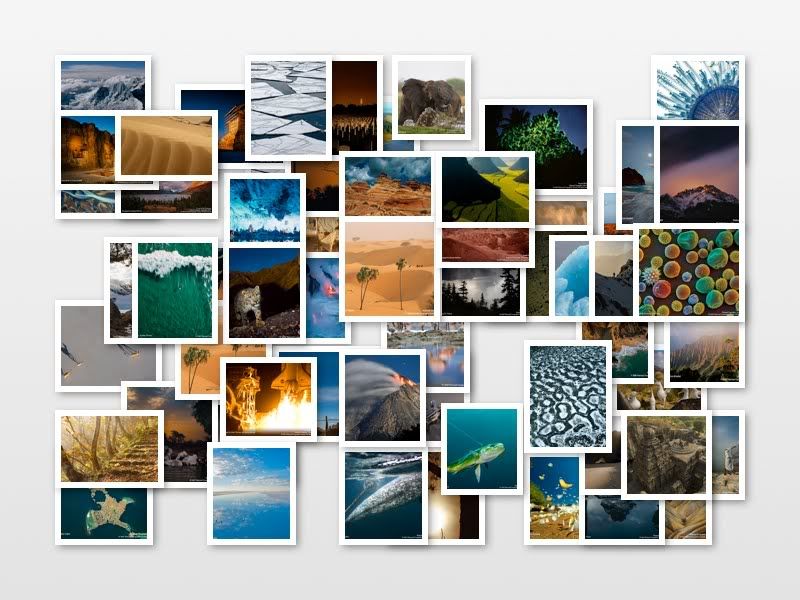


No comments:
Post a Comment